See The Total Price Up Front
You've probably noticed things look different. Now, you'll see the cost of your ticket—including fees, before taxes—from the moment you start shopping. Find tickets within your budget right away, with no surprises at checkout.
More on Ticket Prices
AND THAT'S
JUST TO START.
Here's what else
To Expect:
Know Where You Are in Line
From the moment you join the queue, you'll know exactly where you are in line. When it's your time to shop, you'll get an alert so that you're ready to go. (And if you're shopping on desktop or a mobile browser, you'll even hear a chime when it's your turn.)
More on Ticketmaster Queue
Get Real-Time Updates
For the biggest shows, you'll see price ranges and get ticket availability updates while in the queue. You'll also be the first to know if new dates get added.
More Ticket Tips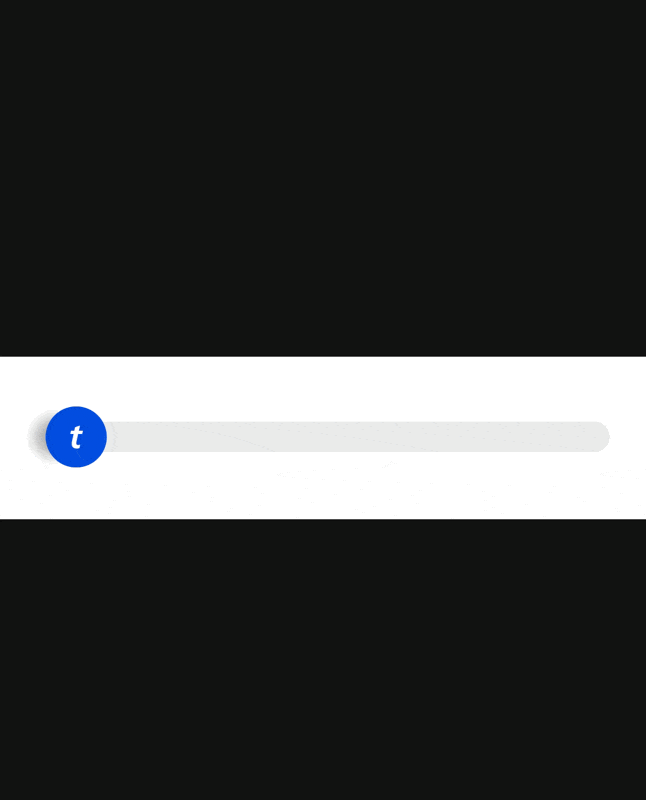
How We're
Keeping Bots Out
Getting tickets into the hands of fans, at prices set by the artist, continues to be our priority. For that reason, you may see two-factor authentication and other security measures that help us make sure it’s you and not a bot. The Ticketmaster queue is another layer of protection that helps divert bot activity so you can safely shop for tickets.
More on Account SecurityFAQs
-
The All In Price is the total ticket price including fees. Local taxes and delivery fees (if applicable) are added at checkout.
-
The Event Organizer determines the face value ticket prices for their event, while the service fees are set and shared by the various parties involved in putting on the event. Learn more about ticket prices and fees here.
-
Most events don't have enough demand to require a queue, so you can get right in. But for high-demand events, where 10 million people may be going after 1 million tickets, queues can last an hour or more. The queue helps manage traffic and create a smoother shopping experience. Without it, too many people would be shopping at once and that would increase the chances of multiple fans clicking on the same ticket at the same time and not being able to purchase it.
-
The least expensive tickets often sell out first, especially for the hottest tours. Once they've been purchased, they disappear from the seat map so fans can better see what is still available. When the least expensive tickets for the event have sold out, fans get an update in the queue. Learn more about how to find ticket prices and fees here.